Don’t let @justinbieber ruin it for you. With 59.8 million Twitter followers as of this writing, the hype around J-Biebs is exactly what drives thoughtful people to run in the opposite direction of a powerful tool for learning and connecting. While some teachers have told me, “I’d never waste my time on Twitter” others I’ve worked with have declared “Twitter is the most powerful professional development tool I’ve ever used!”
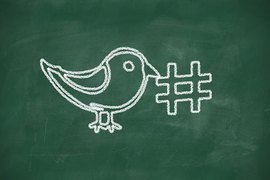
Stories like Becky’s and mine are becoming more common, as educators are finding supportive colleagues regardless of their locations, and building strong Professional Learning Networks (PLNs) to infuse fresh ideas into their teaching practice. With teacher discussions using hashtags like #kinderchat, #5thchat, #edtech, #globaled and many, many more, relying on a community of active educators isn’t limited inside the walls of your building or district boundary.
At a time when global news is sounding alarms across so many issues, the need to connect, be informed, and deepen our understanding is greater than ever. You can start a global learning journey for your school, club, or classroom on Twitter, and be ready to be amazed by how far 140 characters can take you. Try one or more of these 12 ways to tweet your way around the world (or close to home) with your students.
1. Engage parents: Tweet relevant projects or news from your classroom and allow parents to follow back and instantly comment.
2. Go to the Primary Source: Follow relevant experts and hashtags such as experts at NASA, their favorite author, scientists, or historians. Try to engage them in short conversation by tagging them (@theirname) with a question- you never know who might respond!
3. Start a Movement: Create your own hashtag. Let other schools know about it, and follow as it grows.
4. Follow Current Events: Many schools followed the #26Acts hashtag, that urged citizens to do 26 random acts of kindness after the Newtown, Conn., school shooting that took 26 lives. Following a hashtag lets students in on the ground level of important movements.
5. Gather Real-World Data: Post a question (“What will you do for New Years?” or “What is your weather today?”) and follow the data on a map such as http://twittermap.appspot.com/.
6. Locate your Followers: If you ask your PLN (Personal Learning Network) for their locations, check them on Google Earth and see who is the farthest and nearest classroom, what their terrain is, where the nearby cities are, etc. Here’s an example of a 4th grade class doing geotweeting.
7. Poll your Followers: Use twtpoll.com to ask opinions on Twitter. Create a poll and graph responses as they come in from your followers.
8. Recommend Books: Write short summaries (microblogs) of books read by students in class, and keep them all in one place by tweeting them from a single account. Some classes also live-tweet a book as they read it together. When finished, compile the tweets together to tell the story.
9. Sync the class blog to Twitter: Widgets (an application or tool to help users) on most blog platforms help to automatically tweet updated blog posts, so parents and other followers are notified when a new post is up.
10. Collaborate to Tell a Story: Tweet a story with another school (or group of classes) and take turns adding to the plot. Use Storify.com or Twitterfall.com to put together the coherent story at the end. Here’s an example of Goldilocks and the 3 Bears, tweeted by @grade1 and edited in storify.com.
11. Update Parents: Live tweet field trips for parents or children home sick, including photos.
12. ¿Hablas español? In a language classroom, follow tweets in the target language. Create a community of language teachers who agree to tweet once a week about recent projects or happenings in their class or town.
Set aside just a few minutes in one week to set up a Twitter account, learn the basics of Twitter use, start reaching out to fellow educators, and explore the world in 140 characters or less. If you’ve already started, please share how you have used Twitter in your classroom, or tweet me: @growingupglobal!
(This list is excerpted from The Global Education Toolkit for Elementary Learners (Corwin, 2014); for more ideas see Chapter 4 — Technology Tools to Connect With the World: Unlocking Global Education 2.0.)

